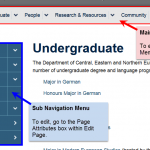Create a Sub-Navigation Menu
To set up a secondary or sub-navigation menu, you must first choose a Parent page. In your Pages, select and open the page that will be the first item in your sub-navigation menu. Go to the Page Attributes, which can be found near the bottom left of the screen. Under Parent, select a page from […]
Managing Your Menu
The main navigation menu layout can be changed by editing the Menu Structure. Go to Appearance and click Menus. Rearrange the order of pages that appear in the navigation menu by clicking and dragging the items within the Menu Structure. Click on the grey downward-pointing arrow at the end of each item box to reveal […]
Adding New Pages to the Menu
The Menu Appearance page is accessed through the Appearance tab in the toolbar. Go to Appearance and click Menus. Find and check the boxes next to the page(s) you want to add to the menu in the Pages box. Or, click Select All. Click Add to Menu to insert your chosen page(s) into the Menu […]
Sub Navigation Menu on Pages
There are two slightly different ones used for department sites. The majority uses the one on the CENES website. The other one you can find on the Linguistics site. Give instructions for both.
About – Editing the Page
The About sections can be found in the Pages area. Click Pages on the toolbar Search for About in the search bar to the top-right Click on the page you want to edit and make the desired changes Click Update to save your changes